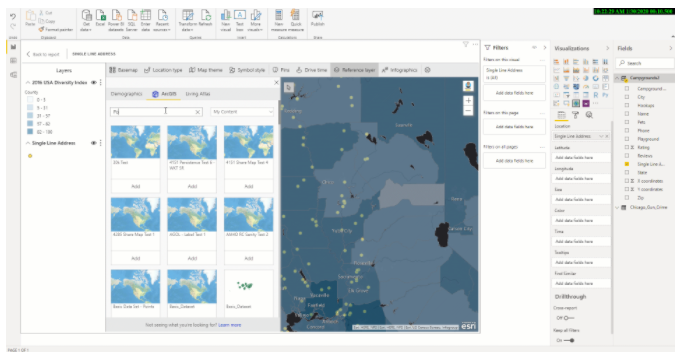A couple of updates this month for Power BI Desktop, nothing to write home about though. In particular, I recommend checking out the updates to ArcGIS Maps if you have any models using this visual.
Here’s the complete list of March updates:
Reporting
- New action types for buttons
- Page navigation
- Drill through (preview)
- Multi-column sort for tables
- Dual axis for line chart
- Filter pane search
- Updates to decomposition tree
- Bars per level formatting option
- Updates to behavior of data bar length
- New ribbon is now on by default
Modeling
- New DAX function: COALESCE
Visualizations
- Waterfall chart by xViz
- Updates to ArcGIS Maps
- New connection options
- Enterprise support is now generally available
- Support for multiple reference layers
- New table of contents
Template Apps
- Azure DevOps dashboard by Data Maru
- TeamsPower by Encamina
Data preparation
- Query diagnostics is now generally available
Data connectivity
- Hive LLAP connector
- Cognite connector
Other
- Enhanced dataset metadata (preview)
- Using default system credentials for web proxy
- New instructor-led administrator in a day training
Check out the following video for a summary and demos of the major updates:
For more Power BI updates head over to Microsoft’s official blog and sign up to our newsletter!