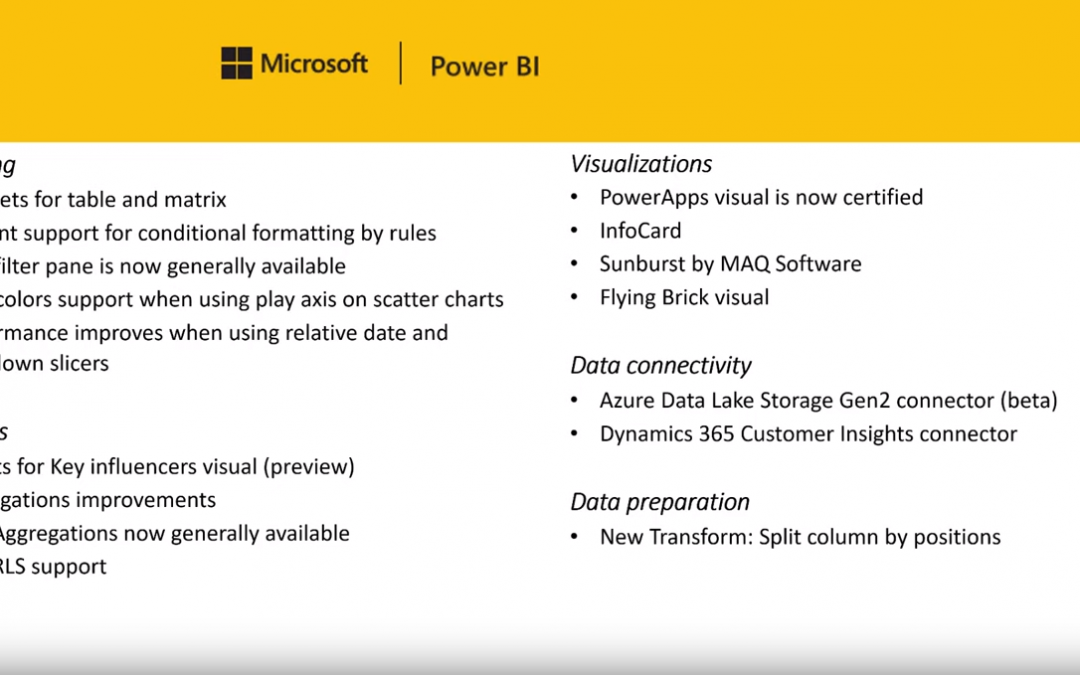The July 2019 update for Power BI Desktop is live!
The highlight for this one is the new icon sets available right inside Power BI, no more stuffing around with symbols and DAX!
Here’s the complete list of July updates:
Reporting
- Icon sets for table and matrix
- Percent support for conditional formatting by rules
- New filter pane is now generally available
- Data colors support when using play axis on scatter charts
- Performance improves when using relative date and dropdown slicers
Analytics
- Counts for Key influencers visual (preview)
- Aggregations improvements
- RLS support
- Aggregations now generally available
Visualizations
- PowerApps visual is now certified
- InfoCard
- Sunburst by MAQ Software
- Flying Brick visual
Data connectivity
- Azure Data Lake Storage Gen2 connector (beta)
- Azure Cosmos DB Connector is now generally available
- Dynamics 365 Customer Insights connector
Data preparation
- New Transform: Split column by positions
For a summary of the major updates, you can watch the following video:
Read more on the official Power BI blog here and sign up to our newsletter!