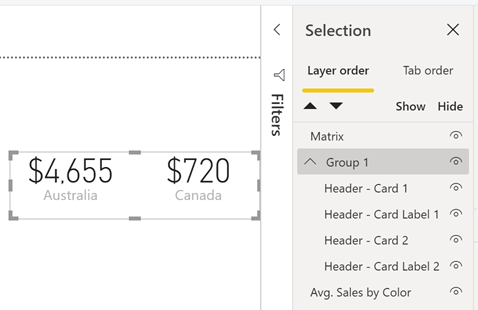A new Power BI Desktop release has arrived and with it comes some handy little updates including grouping visuals, key influencer visual improvements adding measure support and a style picker for icons conditional formatting.
Here is the complete list of Power BI Desktop updates for August 2019:
Reporting
- Grouping visuals
- Filter pane auto-update
- Icon style picker for Icons conditional formatting
- Conditional formatting warnings
Analytics
- Key influencers improvements
- Measure support
- General availability
Visualizations
- xViz visualization suite by Visual BI
- Multiple Axis chart
- Marimekko chart
- Variance chart
- Horizon chart
Data connectivity
- Support for SAP HANA HDI Containers
- Edit SAP variables in Power BI Service (preview)
- PostgreSQL DirectQuery (beta)
- MarkLogic connector now generally available
- New Power Platform category within Get Data
Template apps
- Facebook Pages – Basic Analytics
For a summary of the major updates, you can watch the following video:
For more Power BI updates head over to Microsoft’s official blog and sign up to our newsletter!